-
Welcome to your Sellwood Middle School Library!
The banner above links you to our Library catalog.
For free ebooks, try both changing your search...
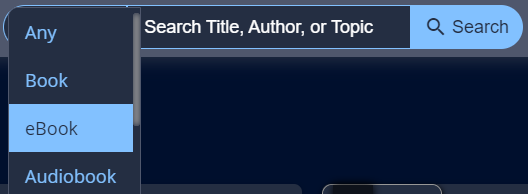
...AND the Sora app, linked in the banner below.
You need to try both to see ALL your PPS ebook options.
Video* and slideshow for how to use the Sora app
* For access, be sure you are logged into your PPS school account.
Also thanks to Ms. Cassie Lanzas, Ida B. Wells HS Librarian, for making this video and sharing it for all of PPS to use!
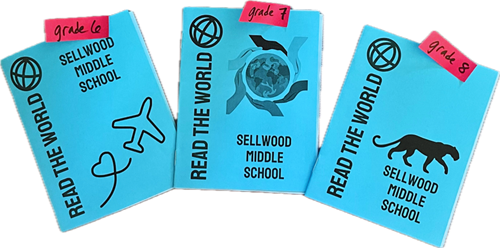
The passports above *WILL SOON* link to info on our READ THE WORLD global passport program!
******
Library - Contact Info
"Questions answered, Smiles offered, Books found!"
M & T -- Library is closed.
Th & F, plus every other W -- Tini Maier tmaier@pps.net, Teacher-Librarian
You may also call the school, but we are often busy, so please back that up with an email if that works for you. :-)
📚 Click here for how it all works at your Sellwood MS Library
*******
Research Tools
Remember to be logged into your PPS student account, so PPS research tools will open for you!

Video - Find & Hold book in Destiny Collection
Video - Navigating 5 Types of Ebooks

Sign-in hint + video - How to use World Book Online
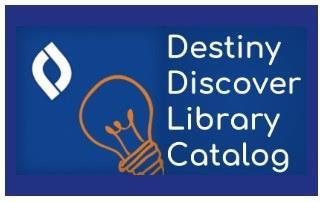
Video - Websites Tab in PPS Library Catalog

Video - Find & Open OSLIS Gale
Video - Use, Highlight & Take Notes from OSLIS Gale

Videos + examples - Online Note-Taking Table
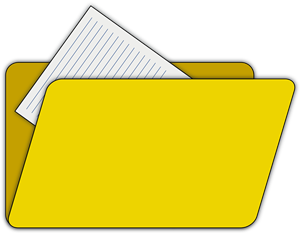
Video - Make & Share Teamwork Folders
*******
For more free e-books, audiobooks, and resources,
click PPS Library Services and explore!
Don't worry about passwords. Just be sure you are logged into your PPS school account.
-
Try Teen Book Cloud.
-
Not up for reading on a screen? Try an audiobook!

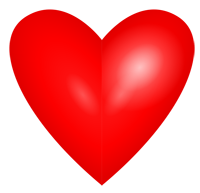
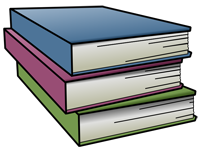
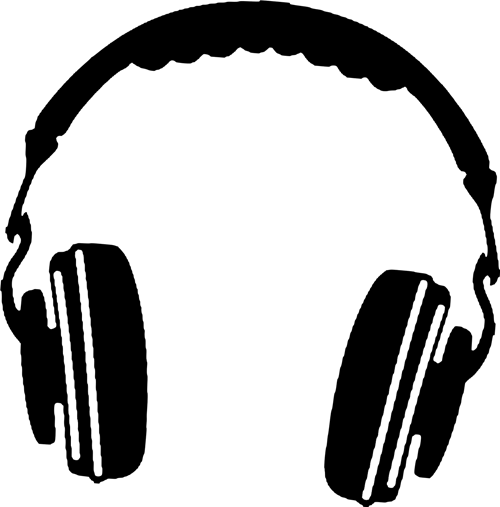
******
Follow this link to learn about ReachOut Reading

******
Do you have ideas
 for your Sellwood MS Library?
for your Sellwood MS Library? Share your ideas! Fill out this books I recommend form.
******
Fun coding activities for all ages!
Notice filters along top and side.

******
Note: We attempt to maintain safe links in this site.
However, parents and students are reminded that caution should always be used when accessing web sites.
-
Select a School...
Select a School
- Abernethy Elementary School
- ACCESS Academy Alternative Program
- Ainsworth Elementary School
- Alameda Elementary School
- Alliance High School at Kenton
- Alliance High School
- Arleta K-5
- Astor K-8
- Atkinson Elementary School
- Beach School
- Beaumont Middle School
- Benson High School
- Beverly Cleary K-8
- Boise-Eliot/Humboldt Elementary School
- Bridger Creative Science School
- Bridlemile Elementary School
- Buckman Elementary School
- Capitol Hill Elementary School
- Chapman Elementary School
- Chief Joseph Elementary
- Clark K-5
- Cleveland High School
- College & Career Readiness
- Creston K-5
- Cesar Chavez School
- da Vinci Arts Middle School
- Dr. Martin Luther King Jr. Elementary School
- Duniway Elementary
- Faubion PK-8
- Forest Park Elementary School
- Franklin High School
- George Middle School
- Glencoe Elementary School
- Grant High School
- Grout Elementary School
- Harriet Tubman Middle School
- Harrison Park Middle School
- Hayhurst Elementary School
- Hosford Middle School
- Ida B. Wells High School
- Irvington Elementary School
- Jackson Middle School
- James John Elementary School
- Jason Lee Elementary School
- Jefferson High School
- Kellogg Middle School
- Kelly Elementary School
- Lane Middle School
- Laurelhurst K-8
- Lent K-5
- Lewis Elementary School
- Lincoln High School
- Llewellyn Elementary School
- Maplewood Elementary School
- Markham Elementary School
- Marysville K-5
- McDaniel High School
- Metropolitan Learning Center
- Mt. Tabor Middle School
- Future Now
- Media Center
- Bond
- Ockley Green Middle School
- Odyssey Program
- Peninsula K-5
- Pioneer Special School Program
- Portland Evening and Summer Scholars
- PREP
- Richmond Elementary School
- Rieke Elementary School
- Rigler Elementary School
- Robert Gray Middle School
- Roosevelt High School
- Rosa Parks Elementary School
- Rose City Park Elementary School
- Roseway Heights Middle School
- Sabin Elementary School
- Scott Elementary School
- Sellwood Middle School
- Sitton Elementary School
- Skyline K-8
- Stephenson Elementary School
- Sunnyside Environmental K-8
- Vernon K-8
- Vestal Elementary School
- West Sylvan Middle School
- Whitman Elementary School
- Winterhaven K-8
- Woodlawn K-5
- Woodmere Elementary School
- Woodstock Elementary School



