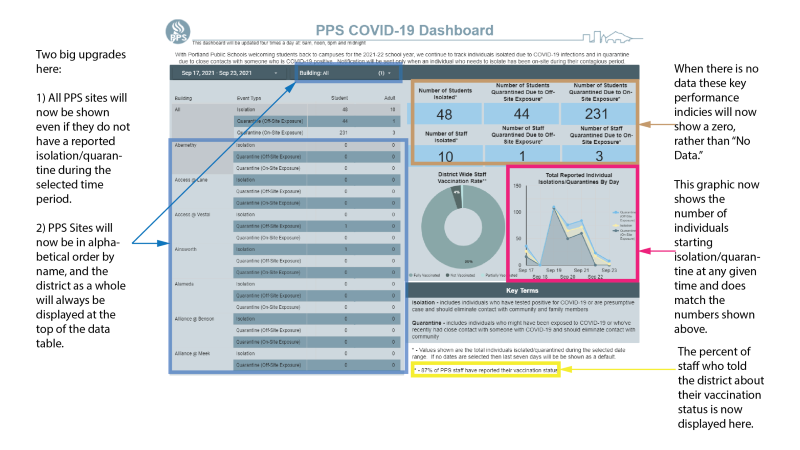-
Introducing Updated, Easier-to-Read COVID-19 Dashboard
9/23/2021Dear PPS Community,
Thanks to your feedback, we continue to make refinements to our COVID-19 Dashboard, making it even easier for PPS families to see the latest reports of students or staff who have been asked to isolate or quarantine.
The Dashboard is updated four times per day and can be found at pps.net/covid19dashboard.
Every PPS Site Now Displayed
The improved dashboard now displays every PPS site, even if that site does not have any isolation or quarantine event reported during the selected time period. This is true of both the data table (at the left of the dashboard) and the building selection menu. Additionally, every site in the data table also shows rows for isolations, quarantine (off-site exposure), and quarantine (on-site exposure) even when there are no values for that category of event during the selected date range.No Data = 0
Previously, when there were no values for a particular event type this would be presented in the large numbers in the top right with the text “No Data.” This was confusing since it seemed to imply that this information was not being collected, which was not the case. As a response, the section will now show a zero if it means no case.Area Graph: Total Individuals Starting Isolation/Quarantine by Day
The largest change on the dashboard is the replacement of the area graphic (far right, next to the staff vaccination rate graphic) which showed the number of individuals either quarantining or isolating at any given time. There was a lot of confusion as to what this graphic meant, and why its values didn’t match the large numbers directly above it. The new graphic shows individuals who are starting to isolate or quarantine, the same values shown in the upper right section. Please note though that the upper right section is still showing a total for a selected date range while the graphic shows a daily total for each day in that same date range.Total Staff Vaccine Response Rate
One final update is the addition of a note (at the bottom right) showing the % of staff who have informed PPS of their vaccination status.Thank you again for your patience as we continue to update our information to better inform our community.
Jonathan Garcia
Chief of Staff
By Month
- June 2025
- May 2025
- March 2025
- February 2025
- January 2025
- October 2024
- September 2024
- June 2024
- May 2024
- April 2024
- March 2024
- February 2024
- January 2024
- December 2023
- November 2023
- October 2023
- September 2023
- August 2023
- June 2023
- May 2023
- January 2023
- December 2022
- November 2022
- October 2022
- September 2022
- August 2022
- July 2022
- June 2022
- May 2022
- April 2022
- March 2022
- February 2022
- January 2022
- December 2021
- November 2021
- October 2021
- September 2021
- August 2021
- July 2021
- June 2021
- May 2021
- April 2021
- March 2021
- February 2021
- January 2021
- December 2020
- October 2020
- September 2020
- August 2020
- July 2020
- June 2020
- May 2020
- April 2020
- March 2020
- February 2020
- January 2020
- December 2019
- November 2019
- October 2019
- September 2019
- August 2019
- June 2019
- May 2019
- April 2019
- March 2019
- February 2019
- January 2019
- December 2018
- November 2018
- October 2018
- September 2018
- August 2018
- July 2018
- June 2018
- May 2018
- April 2018
- March 2018
- February 2018
- January 2018
- December 2017
- November 2017
- October 2017
- September 2017
- August 2017
- July 2017
- June 2017
- May 2017
- April 2017
- March 2017
- February 2017
- January 2017
- December 2016
- November 2016
- October 2016
- September 2016
- August 2016
- July 2016
- June 2016
- May 2016
- April 2016
- March 2016
- February 2016
- January 2016
- December 2015
- June 2015