-
Hello Rider Families,
For safety reasons, all students must be signed out at the attendance office. This policy is regardless of the student's age or a parent's permission to leave. To request an excused absence, you must do one of the following within 72 hours. Be sure to include your student's ID number, reason for the absence, and a number to call you back if needed:
- Provide a note to the attendance office
- Call the Attendance Voicemail Line: 503-916-5130
*This line is checked twice a day, once in the morning, and then in the afternoon. You may still get an automated call from the district. Please disregard it; the attendance will be fixed.
- Email the Attendance Office at rooseveltattend@pps.net
- Report the all day absence using ParentVUE
How to Report
-
All Day Absence
* Vacation absences must be reported directly to the attendance office by calling the attendance line or emailing.
You can now use ParentVUE to report an ALL DAY(S) absence! Here are the steps:
1. Log Into ParentVue
2.Select Report Absence
- You may not use ParentVue for tardies, early release, or for excusing past absences.
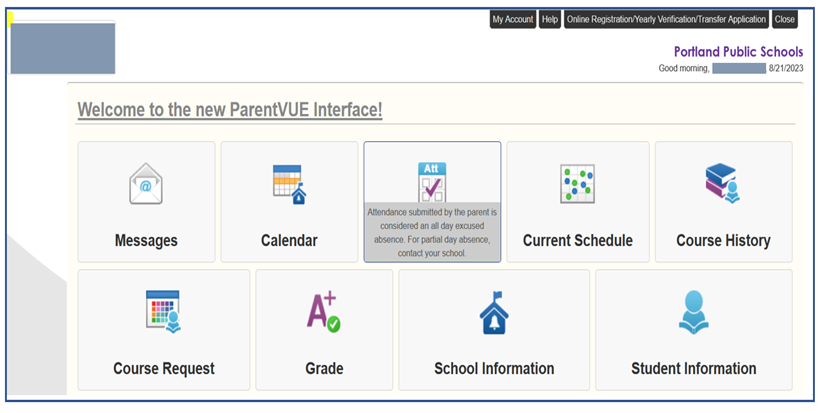
3. Select the Date(s) and Reason
- A new pop-up screen appears. Enter the Start Date when reporting attendance. The default date is today's date
NOTE: If your student will only be gone for one day, do not enter date under End Date. - If your student will be out for more than one day, enter the End Date
4. Save
-
Late Arrival
IN ORDER TO EXCUSE A LATE ARRIVAL-
A parent/guardian must call or email the attendance office before the student arrives at school, or provide the student with a note from the parent or guardian the day of the late arrival. Parents/guardians do not need to accompany the student if they have called or provided a note beforehand.
PLEASE INCLUDE THE FOLLOWING INFORMATION:
- Student's full name (please spell uncommon names)
- Student's school ID number
- Your name and relationship with the student (parent, guardian, etc)
- Reason
- Excused-
- appointment, illness, family emergency, etc.
- Excused-
STUDENTS SHOULD GO DIRECTLY TO THE ATTENDANCE OFFICE WHEN ARRIVING LATE.
-
Early Release
IN ORDER FOR THE STUDENT TO LEAVE SCHOOL FOR ANY REASON AFTER THEIR INITIAL ARRIVAL-
A parent/guardian must notify the attendance office as early as possible in the morning either by calling, emailing or providing a note for your student to avoid any delays.
An early release pass will then be provided for the student, which will authorize the student for an early dismissal.
-
Robo Call Follow-up
If you receive an automated absence call and you have not already called the school to excuse the absence, follow these steps:
- Check ParentVUE
- Verify your student was marked
 or
or  Contact the attendance office within 72 hours to excuse the absence.
Contact the attendance office within 72 hours to excuse the absence. - If you believe your student was in class and incorrectly marked
 Have your student contact their teacher to correct their attendance.
Have your student contact their teacher to correct their attendance.
-
More Than One Student
For parents with several students, select the student (top left) that you will be reporting attendance by clicking on the down arrow (skip this if you only have access to one student)
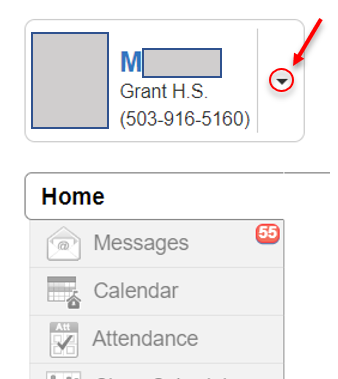
-
Attendance Codes
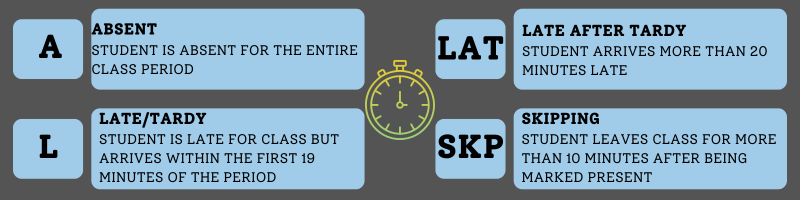
OSAA rules regarding attendance: Athletes who miss a class may not practice or play in a contest on the day of absence. Students missing for a documented absence (medical, dental, etc.) must present a note from the doctor's office in order to participate on that day.
The only exceptions are a pre-arranged medical appointment, which must be made 24 hours in advance of the day of participation, or an emergency. Parents of in-season athletes MUST call the attendance line (503-916-5130) or email the athletic director, Willie Williams, wiwilliams@pps.net to pre-arrange a medical appointment 24 hours in advance or report an emergency.
Vice Principal- Elizabeth Mahlum lmahlum@pps.net Administrative Assistant- Josie Mullet jbarbosa@pps.net Attendance Coach- Ryan Martin ryamartin@pps.net Attendance Coach- Jean Ulysse julysse@pps.net Attendance Coach- Demetrius Tucker dtucker@pps.net




