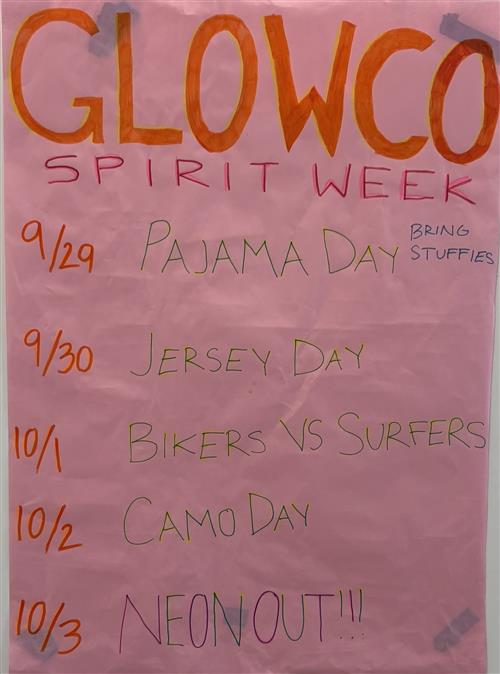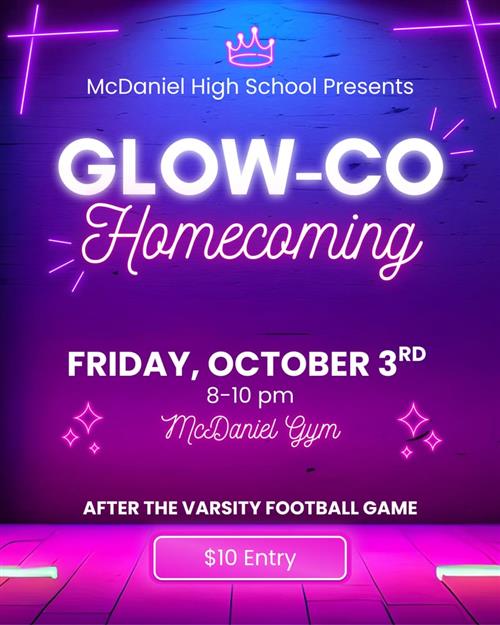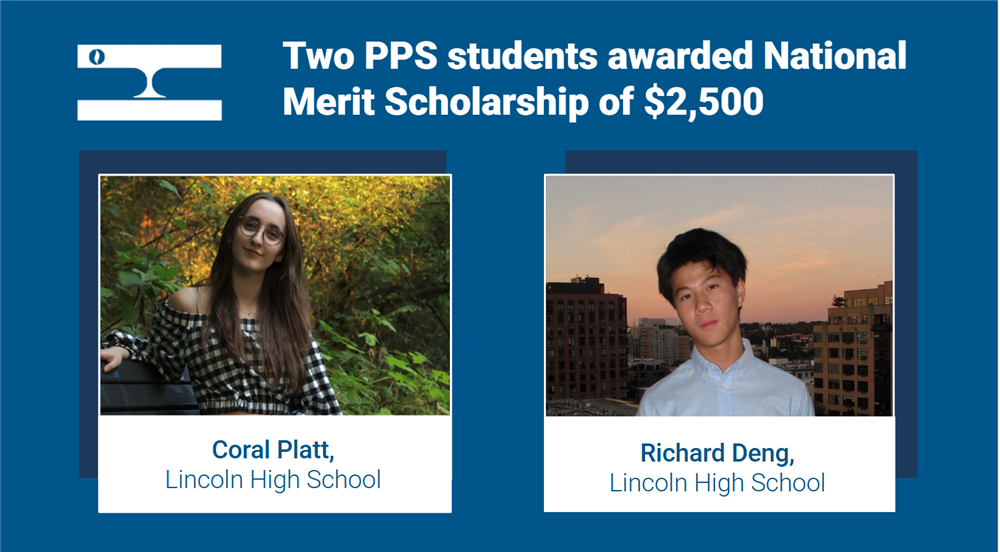Select a School...
Select a School
- Abernethy Elementary School
- ACCESS Academy Alternative Program
- Ainsworth Elementary School
- Alameda Elementary School
- Alliance High School at Kenton
- Alliance High School
- Arleta K-5
- Astor K-8
- Atkinson Elementary School
- Beach School
- Beaumont Middle School
- Benson High School
- Beverly Cleary K-8
- Boise-Eliot/Humboldt Elementary School
- Bridger Creative Science School
- Bridlemile Elementary School
- Buckman Elementary School
- Capitol Hill Elementary School
- Chapman Elementary School
- Chief Joseph Elementary
- Clark K-5
- Cleveland High School
- College & Career Readiness
- Creston K-5
- Cesar Chavez School
- da Vinci Arts Middle School
- Dr. Martin Luther King Jr. Elementary School
- Duniway Elementary
- Faubion PK-8
- Forest Park Elementary School
- Franklin High School
- George Middle School
- Glencoe Elementary School
- Grant High School
- Grout Elementary School
- Harriet Tubman Middle School
- Harrison Park Middle School
- Hayhurst Elementary School
- Hosford Middle School
- Ida B. Wells High School
- Irvington Elementary School
- Jackson Middle School
- James John Elementary School
- Jason Lee Elementary School
- Jefferson High School
- Kellogg Middle School
- Kelly Elementary School
- Lane Middle School
- Laurelhurst K-8
- Lent K-5
- Lewis Elementary School
- Lincoln High School
- Llewellyn Elementary School
- Maplewood Elementary School
- Markham Elementary School
- Marysville K-5
- McDaniel High School
- Metropolitan Learning Center
- Mt. Tabor Middle School
- Future Now
- Media Center
- Bond
- Ockley Green Middle School
- Odyssey Program
- Peninsula K-5
- Pioneer Special School Program
- Portland Evening and Summer Scholars
- PREP
- Richmond Elementary School
- Rieke Elementary School
- Rigler Elementary School
- Robert Gray Middle School
- Roosevelt High School
- Rosa Parks Elementary School
- Rose City Park Elementary School
- Roseway Heights Middle School
- Sabin Elementary School
- Scott Elementary School
- Sellwood Middle School
- Sitton Elementary School
- Skyline K-8
- Stephenson Elementary School
- Sunnyside Environmental K-8
- Vernon K-8
- Vestal Elementary School
- West Sylvan Middle School
- Whitman Elementary School
- Winterhaven K-8
- Woodlawn K-5
- Woodmere Elementary School
- Woodstock Elementary School