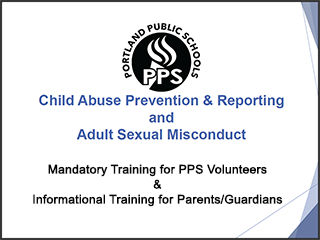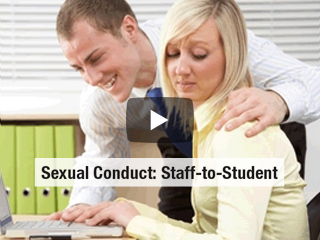-
Required Prevention and Reporting Training
The Prevention of Child Abuse, Staff-to-Student Sexual Conduct and Reporting
Child Abuse and Neglect Hotline: 1.855.503.SAFE (7233)
All district employees and teacher candidates must be trained annually in child abuse identification, prevention, and reporting procedures, along with identification, prevention and reporting of staff-to-student sexual conduct.
All volunteers must view the training in order to understand child abuse identification, prevention, and reporting procedures, along with identification, prevention and reporting of staff-to-student sexual conduct.
Principals and department supervisors are responsible to ensure that each employee under their supervision completes this training.
District guidelines for this training: All district employees must complete all the mandatory trainings to include the Child Abuse Prevention & Staff-to-Student Sexual Conduct by October 31, with the exception of substitutes and athletic coaches who have other requirements. New employees must complete the mandatory trainings within the first six weeks of hire.
Building administrators and supervisors must provide non-PAT members an opportunity to complete the district mandatory online trainings during the work day. Based on the PAT contract language “Professional educators will be responsible for completing four (4) hours of District mandatory on line training outside of scheduled staff meeting time."
PPS Child Abuse Reporting Log (pdf)
Pepper Completion Report Reference Guide (pdf)Other Resources
The Role of Educators in Preventing and Responding to Child Abuse and Neglect (Oregon Department of Human Services)
DHS - What you can do about child abuse
DHS - Qué se puede hace sobre el abuso de niños (pdf)
-
DISTRICT EMPLOYEE & CONTRACTOR
VOLUNTEER, PARENT/GUARDIAN,
CHILD-CARE PROVIDER
Please follow the steps below to begin training:
Step 1: Click on the following link: pepper.pps.net
Step 2: Enter your PPS username and password and click “Login & Access My Account”. If you need assistance with logging in, contact the IT Service Desk at 503-916-3375.
Step 3: If this is your first time logging into Pepper, you will be asked to create a profile and review the “Quick Start Guide to Pepper” in your My Pepper Announcements.
Step 4: Your mandatory courses are located in the upper right of the screen under “My Current Courses”.
Step 5: Each course will begin on the navigation instructions page. Please review these instructions as they may differ from course to course.
Step 6: After finishing all course requirements, be sure to check the “I have completed the course” and then “Submit” in order to receive a certificate of completion.
Step 7: To complete your remaining courses, return to the dashboard by clicking on the Pepper logo in the upper left of the screen.
Note: Partially completed courses will remain under the “My Current Courses” section until they are fully completed. The “My Progress” tab will display your courses in progress and the percentage that is completed. Once a course is fully completed, the course will be removed from the “My Current Course” section and a certificate is available under the Tools menu.
More information about the Pepper professional learning system can be found on the PPS website at https://www.pps.net/pepper.
For technical support, please contact the IT Service Desk at support@pps.net Additionally, if you have any questions about the course content, please contact Human Resources at 503-916-3544 or hronline@pps.net.