-
Digitized Records by School report
Use THIS REPORT to find student records that were scanned within a specified date range.
Note: You must have "admin" access to DocuWare to view this report. If you cannot access this report, you may put in a request to the IT Service Desk to get admin access to DocuWare for your school. The service desk can be reached via email (support@pps.net) or the IT Support website.
To run the report, select the school year from the year drop down menu.
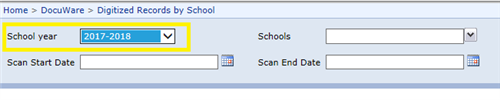
Then select your school from the drop down menu.
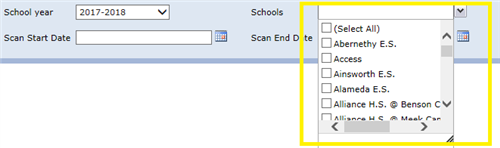
Select the scan start date and end date. If you want to get the results from only one date, pick the same date for both date filters, or you can choose a date range.
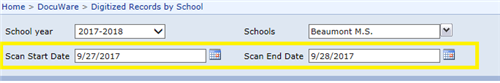
Click on “View Report”. Your results should be displayed on the screen.
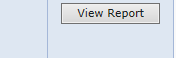
You can download the results as excel or PDF by clicking on the save icon on the results navigation bar.
Select a School...
Select a School
- Abernethy Elementary School
- ACCESS Academy Alternative Program
- Ainsworth Elementary School
- Alameda Elementary School
- Alliance High School at Kenton
- Alliance High School
- Arleta K-5
- Astor K-8
- Atkinson Elementary School
- Beach School
- Beaumont Middle School
- Benson High School
- Beverly Cleary K-8
- Boise-Eliot/Humboldt Elementary School
- Bridger Creative Science School
- Bridlemile Elementary School
- Buckman Elementary School
- Capitol Hill Elementary School
- Chapman Elementary School
- Chief Joseph Elementary
- Clark K-5
- Cleveland High School
- College & Career Readiness
- Creston K-5
- Cesar Chavez School
- da Vinci Arts Middle School
- Dr. Martin Luther King Jr. Elementary School
- Duniway Elementary
- Faubion PK-8
- Forest Park Elementary School
- Franklin High School
- George Middle School
- Glencoe Elementary School
- Grant High School
- Grout Elementary School
- Harriet Tubman Middle School
- Harrison Park Middle School
- Hayhurst Elementary School
- Hosford Middle School
- Ida B. Wells High School
- Irvington Elementary School
- Jackson Middle School
- James John Elementary School
- Jason Lee Elementary School
- Jefferson High School
- Kellogg Middle School
- Kelly Elementary School
- Lane Middle School
- Laurelhurst K-8
- Lent K-5
- Lewis Elementary School
- Lincoln High School
- Llewellyn Elementary School
- Maplewood Elementary School
- Markham Elementary School
- Marysville K-5
- McDaniel High School
- Metropolitan Learning Center
- Mt. Tabor Middle School
- Future Now
- Media Center
- Bond
- Ockley Green Middle School
- Odyssey Program
- Peninsula K-5
- Pioneer Special School Program
- Portland Evening and Summer Scholars
- PREP
- Richmond Elementary School
- Rieke Elementary School
- Rigler Elementary School
- Robert Gray Middle School
- Roosevelt High School
- Rosa Parks Elementary School
- Rose City Park Elementary School
- Roseway Heights Middle School
- Sabin Elementary School
- Scott Elementary School
- Sellwood Middle School
- Sitton Elementary School
- Skyline K-8
- Stephenson Elementary School
- Sunnyside Environmental K-8
- Vernon K-8
- Vestal Elementary School
- West Sylvan Middle School
- Whitman Elementary School
- Winterhaven K-8
- Woodlawn K-5
- Woodmere Elementary School
- Woodstock Elementary School


