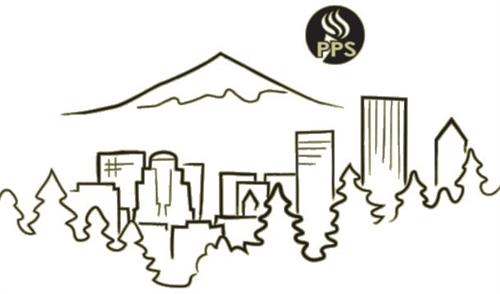-
State and District Assessment Supports
This page includes information for school test coordinators and test administrators.
-
STC Update
Current STC Update is available here.
Click here for the STC Update archive. All STC Updates will be added to this archive throughout the year.
-
OSAS Summative Training Resources
2025-26 Pepper test administrator courses including the core course, the subject course (ELA, Math, Science) and ELPA summative will be released in December.
STC Assurance of Test Security Form
-
ELPA Screener Training Resources
TA Core Course (PA1044) (Valid for ELPA Screener only through Dec 2025)
ELPA Screener TA Pepper Course PA1042 (Valid through Dec 2025)
ELPA Screener Speaking Scoring Document
-
Additional User Guides/Resources
SEED (Student Educational Equity Development) Survey Resources
User Guides
Reporting System User Guide (OSAS)
Protocols
Accessibility Support Protocols and Promising Practices (including scribe and read-aloud protocols, etc.)
Scribing protocol (summative)
Scribing protocol (ELPA)
-
MAP Resources
Preparing for MAP Growth Testing
MAP Pro-learning (sign in to NWEA page, click on the Professionial Learning link from the horizontal menu choices; click on Access Professional Learning online)
-
Dashboard
- To get Admin Dashboard access, please fill out the “IT Account Request Form” on the IT Forms webpage (https://www.pps.net/Page/2006). (You have to log in to see the form.) Check the box for Dashboard Access Requested (towards the bottom of the form), sign the form, and send to the IT Service Desk. It can take about a week to process.
-
Contact Information
State/District Testing contact: Special Education contact: Multi-lingual contact: Computer related topics contact: PPS Testing Team Sabrina Wood Alayna Papaiacovou IT Service Desk TestingHelp@pps.net Special Education Multi-lingual (ESL) support@pps.net (503)916-3208 (503)916-3375