Online Application FAQs & Resources
-
I created an online application in the past. What if I forgot my Username and Password on my online application? Do I need to create a new one?
Once you have registered a username/password; if you forget either your username or password, click on Forgot username/password. Your username/password will then be e-mailed to the e-mail address you registered with.
-
How do I apply for a specific open position?
If you see a job opening you wish to apply for, select the posting title and click on “Apply”.
-
What is the preferred browser for the PPS Application System?
Google Chrome is the preferred browser. Click here to download Google Chrome.
-
Can I apply for more than one job?
Yes. You can review posted positions and apply if you are interested and qualified. If you select to apply to more than one position at one time, you will need to complete a single application. If you apply for multiple positions at different times, you will need to complete an application for each time you apply.
How to select multiple positions:
Click on the left hand box next to the postings for any/all jobs you are interested in.
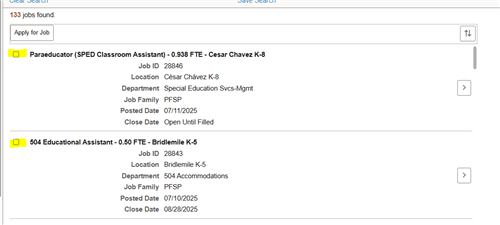
-
How do I attach a resume or other documents to my application?
When you apply for a job with PPS, on Step 2 of the application you will be asked to update your resume, use existing resume and upload cover letter on each job application you submit. You also have the option of uploading additional attachments such as Reference Letters, Writing Samples, Unofficial Transcripts, and/or Veteran Preference Documentation on Step 10 of the application. Once an application has been submitted you will no longer have access to edit your application, but you can upload additional documents within your careers profile under the My Job Activities tab. Attachments uploaded here will be visible to the Recruiter and Hiring Managers all job applications submitted.
-
How will I know I successfully completed the online application?
You have the ability to go to the top menu bar and click on the “Review and Submit” section. Do your final review and click on “Submit Application”. Once you click Submit Application, you will no longer be able to make edits. An application confirmation will appear after your submission.
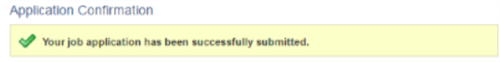
-
What are some resources if I need help with the application system?
The documents and videos below are available for guidance on the application system for both new PPS applicants considering employment and for current PPS employees considering transferring.
-
Once I have applied for a position, what is the status of my application and what are the next steps?
Once the posting is closed, Hiring Managers will begin reviewing applications. This process could take up to a few weeks or more before applicants are contacted. If you are selected for interview, you will be contacted. Once the position has been filled, an email communication is sent to all applicants.
-
How do I know you received my online application?
If this is your first application with PPS, you will receive an email confirming that your online application has reached Human Resources.
-
What are “Applicant Pool” postings?
Application pools for potential job openings that are for general hiring, not for specific assignments or for specific locations. These pools are generally for difficult to fill jobs or when the particular locations have not been determined.
-
I'm a teacher from a different state; what do I need to do to become a teacher in Oregon?
If you’re a licensed teacher from outside of Oregon, the first step is to review the information on the Teacher Standards and Practices Commission web page, First Time License. On the page you will find a PDF for Reciprocal Teaching License-Information and Instructions.
-
Do I need to have 2 years of college in order to apply for classified positions?
For some positions that provide classroom support such as, Educational Assistants, Instructional Technology Assistants, Library Assistants, Paraeducators, and Community Agents require at least 2 years of college (Associates degree or higher, 72 quarter-hours or 48 semester hours) are necessary to meet the Federal Paraprofessional HQ requirements. This requirement can also be met through the Parpro Praxis exam provided by ETS (http://www.ets.org/parapro/register/)
-
How do I become a Portland Public Schools (PPS) Substitute?
To become a PPS Substitute, you must apply to an open certified or classified substitute applicant pool. Applicant pools are posted in the spring time to hire for the following school year. Initial review of applications begin in July. Applications are accepted year round until the applicant pools close in April.
-
Do I need an Oregon Teaching License to Substitute teach?
Yes, if you have questions regarding the licensure process or if you are eligible for a license please contact Teacher Standards and Practice Commission (TSPC) at (503) 378-3586 or online at http://www.oregon.gov/TSPC/Pages/index.aspx.
-
What is the Substitute hiring process and how long does it take?
After you have completed and submitted the entire online application, we will review applications according to our district's need. Human Resources will only contact you if you have been selected for an interview. Once the interview is completed, references are checked, and if you have been selected, you will be invited to fill out new hire paperwork. When this process has been completed, Human Resources will contact you with your additional information. Due to the high level of applicants we receive, we are not able to offer a timeline for reviewing applications. From the interview stage to being fully hired typically takes 1-2 weeks.


