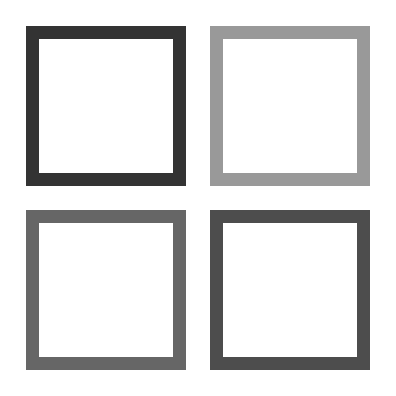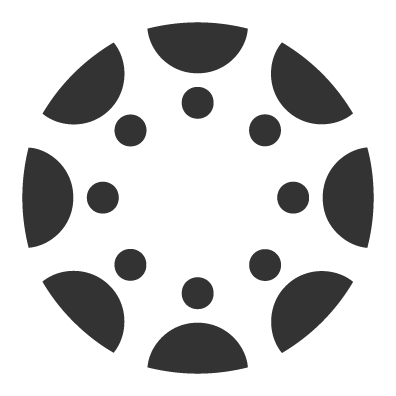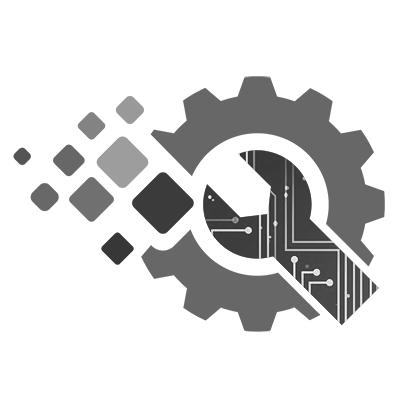The digital application use and purchasing process has been redefined to meet PPS' long-term goals for digital application use. Previously vetted apps may need to be resubmitted.
New digital application requests take at least two weeks or more to complete as we are at the will of the vendor's responsiveness. Digital applications are reviewed for student data privacy, alignment with our curriculum, compatibility with PPS devices, and network security.
A review of a digital application is required before the application is used or purchased for the classroom, school, or office. If the app needs to be rostered, it must roster with ClassLink. Contact the Learning Technologies team with any questions at support@pps.net.
Learn More