-

Google Domain Switch
-
Important Information for All PPS Staff
The Office of Technology & Information Services is excited to announce that PPS renamed its Google domain from apps4pps.net to pps.net for staff and student.pps.net for students. With this change, we'll have the benefit of using a single login for GSuite, O365, Synergy, PeopleSoft, Destiny, and related apps. This will allow you to log into your Google account using your PPS account name (jdoe@pps.net) instead of having to use a separate name (jdoe@apps4pps.net).
When is this change taking place?
- The switch will happen on June 19, 2019 for all staff and students.
Why are we changing our PPS Google domain?
- So staff and students will have one PPS login that can also be used for G Suite for Education.
How am I affected by this change?
- There will be no data loss.
- Google Sites will not be affected.
- G Suite for Education tools will be available as normal.
- The login screen of all Chromebooks will now be set to auto-populate @student.pps.net to facilitate use by students. For staff login to an existing Chromebook, once the user types the @ symbol, the students.pps.net will disappear and you can continue typing your full GSuite username (e.g., jdoe@pps.net ). The new Chromebooks provided for staff use will be set to auto-populate with @pps.net. These Chromebooks will not have the My.PPS badge login option.
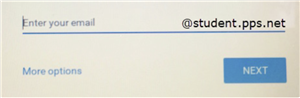
- If you have created a personal Google account using @pps.net previously, this account will be renamed by Google after the switchover to username%pps.net@gtempaccount.com. You can login to this account using your old password to access data and Google-related services from the previous @pps.net account. If you would like to merge data from your personal @pps.net account to your district account, please check your PPS email for instructions on how to initiate the data transfer.
- School staff will need to communicate this change to their students.
- *FOR SUMMER DIGITAL APPS ACCESS* Students will have to login using username@student.pps.net for all My.PPS and Google applications starting June 20, 2019.
FAQs
-
Can I use Google apps during the outage?
You will experience a brief interruption when the accounts are renamed. Google Drive is automatically signed out after a few seconds. You will be able to immediately sign back in using your renamed account.
-
Can I receive email during the outage?
Yes. You should be able to receive all your O365 emails during the outage.
-
Will I still be able to access my apps4pps.net account after the switchover?
No, you will not be able to use apps4pps.net after the switchover. However, any documents shared with your apps4pps.net account will still be directed to your pps.net email. Any documents that are shared with your @apps4pps account should also be accessible with your @pps.net account.
-
Will I lose my data from Google drive?
No, all your data including Google docs, sheets, sites, forms etc. will still be available when you sign in with @pps.net.
-
Can I access Google Docs during the switchover?
Google might ask you to sign back in after your account has been renamed. If you already have any open documents, you will have to close them out and sign back in using your @pps.net account.
-
Is the district using Gmail after the switchover?
No. PPS is not moving to Gmail after this change. The timeline to set up Gmail for PPS is yet to be decided.
-
What if I already have a personal Google account set up with @pps.net?
You will be prompted to rename the personal account once the rename of the PPS domain is completed for your @apps4pps.net account. If you would like to merge data from your personal @pps.net account to your district account, please check your PPS email for instructions on how to initiate the data transfer.
-
I cannot login to my Chromebook. What do I do? (Check if the domain on Chromebook is updated)
After the domain is renamed we will be changing the default login for chromebooks to @student.pps.net. Staff will need to enter (username)@pps.net. If you can not login please check the user name and the auto-completed domain shown to the right of the username field.
-
Will students still be able to login in to their Chromebooks with their My.PPS badges?
Yes. There will be no change in students’ experience while using My.PPS badges to log into Chromebooks. The badges will not require regeneration due to this change.
-
How do I sign into my PPS GSuite account in Chrome on a PC or other non-Chromebook device?
Staff will use (username)@pps.net and students will use (username)@student.pps.net to sign into their G Suite account in Chrome or PC or other non-Chromebook device.
-
What will happen if someone shares a document with me at @apps4pps.net after the switchover?
You will receive a notification on your pps email and the shared document will be available in your Google drive.
-
What will happen with Google site URLs created using apps4pps.net?
Nothing will change with the Google Site URL. All Google sites created prior to migration will be accessible.
-
What if I have created webpages with "classic" Google Sites?
Your "classic" Google Sites are still accessible, but if you try to access them after the switch, the page where your sites would show up will be blank. Follow this link to get to your "classic sites".
-
What will happen with Hangouts Chat?
Hangouts Chat might require a login with your new account (username@pps.net) and will be available with all the conversations and groups intact.
-
Who is responsible to change school and department webpage references from @apps4pps.net to @pps.net and/or @student.pps.net?
IT is responsible for changing the school and department webpage reference from @apps4pps.net to @pps.net and/or @student.pps.net. If you find something that needs to be updated, please contact IT Service Desk.


