-
DCU Employee Group
Benefit Guide
Effective January 1, 2025 - December 31, 2025
-
Portland Public Schools (PPS) offers a comprehensive benefit package designed to provide employees and their families with a range of employer and employee paid benefit options.
It is the employee’s responsibility to enroll online in a timely manner to activate benefit elections of their choice and process his/her employment with PPS.
Additional PPS benefits information may be found on the Benefits website at: https://www.pps.net/Page/15959.
-
PeopleSoft Employee Self-Service (ESS)
The PeopleSoft Employee Self-Service (ESS) Portal (https://selfservice.pps.net) gives employees access to view and make changes to certain personal information:- Paychecks
- W-2
- Tax Withholding Allowances (W-4)
- Direct Deposit
- Home Addresses
- Phone Numbers
- Personal Email Addresses
- Emergency Contacts
- Benefits Enrollment
- Dependent/Beneficiary Information
- Add Life Events
- 403(b) Changes
This is a secure site that will maintain data integrity while also allowing access to your vital information and is accessible from inside and outside of the PPS network.
PeopleSoft ESS Login Issues? Contact PPS IT Service Desk at 503-916-3375
Health Insurance - DCU
-
What is Included in My Health Insurance Package?
Full-Time DCU Employees
- Regularly scheduled to work at least 30 hours per week (0.75 FTE).
The health insurance package for full-time DCU employees includes:- Medical & Prescription
The School District No. 1 Health & Welfare Trust offers one (1) Kaiser Permanente Health Maintenance Organization (HMO) Plan, one (1) Providence Preferred Provider (PPO) Plan, and one (1) Providence In-Network Plan. These plans have no pre-existing condition waiting periods. All medical plans include prescription benefits. New employees have a 31-calendar window from their date of hire to enroll in the medical plan of their choice. Newly benefits eligible employees have a 31-calendar day window from the date of their employment change to enroll in the medical plan of their choice.
- Vision
Full-time DCU employees enrolled in a Trust medical plan will have vision coverage. Employees who enroll in a Providence Medical Plan will have Vision Service Plan (VSP). Employees who enroll in the Kaiser Medical Plan will have Kaiser Vision.
- Dental
Full-time DCU employees enrolled in a Trust medical plan will have dental insurance coverage. Two (2) dental plan options are offered: Trust Delta Dental Plan (administered by Delta Dental of Oregon) and Kaiser Dental. Both dental plans are traditional fee-for-service plans. New employees have a 31-calendar day window from their date of hire to enroll in the dental plan of their choice. Newly benefits eligible employees have a 31-calendar day window from the date of their employment change to enroll in the dental plan of their choice.
- Group Term Life/AD&D | The Standard Group Policy Number: 750971-A
Full-time DCU employees are automatically enrolled in a District-paid group term life insurance policy of $30,000 and a District-paid accidental death and dismemberment (AD&D) insurance policy of $30,000. Part-time employees must enroll in an Option 1 Medical Plan to be eligible for group term life insurance. We strongly encourage you to add your beneficiary(ies) at the time you enroll.
Group Term Life Insurance coverage will end at the end of the month of termination. This coverage does have conversion and portability options on a self-pay basis. Application must be made within 31-days after your life insurance ends. For more information, contact The Standard at 800-628-8600.
- H&W Trust Certificate of Basic Group Term Life Insurance Coverage - The Standard Insurance Company
- H&W Trust Certificate of Basic Group Term Life Insurance Coverage - The Standard Insurance Company
- Long Term Disability (LTD) | The Standard Group Policy Number: 750971-B
Full-time DCU employees are automatically enrolled in mandatory self-pay Long Term Disability (LTD) insurance. The LTD insurance is a salary replacement policy for an injury or illness sustained off the job. Following a 90-day waiting period, benefits are payable at the rate of 60% of pre-disability income up to a maximum of $6,000 per month. Employees pay the full cost of the LTD insurance and premiums are withheld from the employee’s pay on an after-tax basis.
LTD coverage will end on your last day of employment. You may be able to convert your LTD when your coverage ends. Application must be made within 31-days after your LTD insurance ends. If you are retiring from the District, you will not be eligible to convert your LTD. For more information, contact The Standard at 800-628-8600.
- H&W Trust Certificate of Group Long Term Disability Insurance Coverage - The Standard Insurance Company
- H&W Trust Certificate of Group Long Term Disability Insurance Coverage - The Standard Insurance Company
IMPORTANT: Full-time DCU employees who waive health insurance OR fail to enroll in health insurance, are automatically enrolled in Group Term Life/AD&D and LTD Insurance plans.
Part-Time DCU Employees working less than 30 hours per week (0.75 FTE) are not eligible for health insurance benefits. -
What is the Cost of the Health Insurance Package?
Most District employees share in the cost of health insurance premiums. The payroll deductions for medical insurance are withheld from the employee’s pay on a pre-tax basis. Premiums are deducted the month prior to coverage (i.e., September paycheck pays for October coverage).
For monthly rates/costs, visit the Health & Welfare Trust Website: https://sdtrust.com/mybenefits_health.php.
-
Eligible Dependents & Secova Dependent Eligiblity Verification
Eligible Dependents
- Your legal married spouse (including same sex married spouse);
- Eligible domestic partner, living together for six (6) months or more prior to enrolling in PPS benefits - Affidavit Required
- See Covering a Domestic Partner/Domestic Partner's Child(ren)? section below for more information
- Your children and your legal spouse’s or domestic partner’s children, up to age 26:
- This includes natural children, stepchildren, legally adopted children, children for whom you are the legal guardian, foster children, and children for whom you are legally responsible to provide health coverage under a Qualified Medical Child Support Order (QMCSO).
- Disabled children over age 26 if unmarried, incapable of self-support, dependent on you for primary support, and the disability occurred before the age of 26.
- For more information on covering disabled adult children, contact the Health & Welfare Trust (plan administrator) at 503-486-2107.
Eligible dependents do NOT include:
- A spouse from whom you are legally separated or divorced
- Anyone on active military duty
- Children over the age of 26 who are not disabled
- Your grandchildren, nieces/nephews or other relatives who live with you (unless you have court-appointed custody)
IMPORTANT: You must notify the Health & Welfare Trust Administrative Office when a dependent is no longer eligible. You may be required to repay the Trust for any benefits paid after the dependent’s eligibility ends.
You will be required to submit the required documentation for all your dependents enrolled in your PPS health insurance plan
The Affordable Care Act (ACA) requires the District to collect social security numbers for all dependents enrolled in the employee’s medical plan. The social security numbers are used as identifiers in reporting health insurance coverage to the IRS. Dependents for which social security numbers are not provided may not be enrolled.
Secova Dependent Eligibility VerificationTo ensure that all enrolled dependents meet the Health & Welfare Trust’s eligibility requirements, the H&W Trust works with Secova, an independent firm, to conduct confidential dependent eligibility verification.
If you are covering dependents, you must fully complete the mandatory dependent eligibility verification through Secova
- Within 45 days AFTER enrolling in benefits, you will receive your verification packet from Secova to the mailing address on file for you.
- You MUST submit directly to Secova all required documents for the dependents you are covering on your PPS health insurance by the deadline provided in your verification packet.
- IMPORTANT: If you do NOT fully complete the mandatory dependent verification audit through Secova, your dependents will be dropped from your PPS health insurance on the first of the month following receipt of a final termination letter from Secova.
More information on the Secova dependent eligibility verification can be found on the H&W Trust website at https://sdtrust.com/enroll_dependent_verification.php. - Your legal married spouse (including same sex married spouse);
-
Covering a Domestic Partner/Domestic Partner's Child(ren)?
For employees covering a Domestic Partner*/Domestic Partner’s Child(ren), the IRS requires the District to withhold federal and Social Security taxes on the fair market value of the domestic partner and their dependents’ coverage. This is in addition to the base premium that all employees pay based on the plan they choose. State taxes may also be withheld depending on the employee’s situation. The Imputed Income is also subject to the 6% PERS contribution for OPSRP Pension Members only (hired on or after August 29, 2003). Please contact the PPS Benefits Department for more details.
For more information on imputed income, please visit the Health & Welfare Trust website at https://sdtrust.com/.
IMPORTANT: The value of your domestic partner health insurance coverage is considered a taxable benefit under federal IRS regulations. If you have domestic partner health insurance coverage, an additional taxable income, also known as imputed income, is added to your pay each month and then the appropriate taxes are withheld. The impact on your tax withholding will depend on your gross pay and your W-4 filing status. PPS cannot provide tax advice. We strongly encourage you to seek out a certified tax professional for assistance.
If enrolling a Domestic Partner/Domestic Partner’s Child(ren), the domestic partnership must have been established for at least six (6) months preceding the effective date of coverage. A Certificate of Registered Domestic Partnership OR a notarized Affidavit of Domestic Partnership must be received by the Benefits Department within three (3) days of your enrollment. The affidavit can also be found on our Benefit Forms webpage at: https://www.pps.net/Page/18910.
- Most banks offer free notary services and only one of the two partners needs to be present.
- PPS does have free notaries available in Human Resources at the Dr. Matthew Prophet Education Center (formerly BESC) by appointment only. Email benefits@pps.net to schedule an appointment.
* A Domestic Partner is an unmarried individual of the same or opposite sex whom you have been living with for six months or more prior to enrolling in PPS benefits. NOTE: A legally married spouse is not a Domestic Partner. -
Benefits Enrollment & Changes
There are only three times when you can enroll in benefits or possibly make changes to your benefits:
- As a new employee or a current employee with job/work hour changes impacting benefits eligibility.
- Within 31-calendar days* of a qualifying event.
- During Annual Open Enrollment for your Employee Group.
* Unless otherwise indicated. - As a new employee or a current employee with job/work hour changes impacting benefits eligibility.
-
How Do I Enroll in Benefits?
Once your employment information has been processed in the HR computer system, you will receive the Benefits Enrollment Notification to your PPS email account and personal email account (if on file), letting you know your online benefits enrollment event is ready for you to complete and submit in PeopleSoft Employee Self-Service (ESS). You have 31-calendar days from your start date to enroll. You may then follow the Online Benefits Enrollment Instructions to complete and submit your benefits enrollment.
In preparation, we encourage you to do the following before enrolling in benefits:
- View all the benefit information on the H&W Trust website
-
- Select your Bargaining Unit (i.e., your Employee Group);
- Select your Status; then
- Click the GO! Button
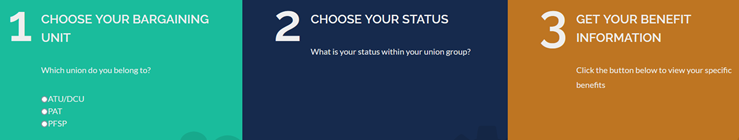
- If you will be covering dependents (spouse/domestic partner/children), gather their dates of birth and social security numbers.
- For your beneficiaries, gather their dates of birth and social security numbers.
-
How Do I Make Changes to My Benefits?
IRS rules state that benefit selections may only be changed when an employee experiences a qualifying event or during the Annual Open Enrollment period. The employee must complete an online enrollment via PeopleSoft Employee Self-Service (ESS) and upload the appropriate required documentation. The change must be consistent with the event.
Qualifying Events
Employees who experience a qualifying event must submit the required supporting documentation to the PPS Benefits Team and complete their benefits elections within 31-calendar days* from the date of the qualifying event.
* Unless otherwise indicated
For more information and instructions on making changes to your benefits due to a qualifying event visit:- Benefits Enrollment & Changes webpage: https://www.pps.net/Page/7324
- Examples of Qualifying Events & Required Documentation: https://www.pps.net/Page/18906
Annual Open Enrollment PeriodThe Annual Open Enrollment Period takes place in October each year, and all changes take effect January 1st. This is the time to add or remove dependents or change medical plans. This is a good time to update beneficiary information, as well.
-
Eligibility Timelines
New Employees
Newly hired benefits-eligible employees must enroll in their choice of medical plan within 31-calendar days of their start date. New employees will receive an email when their online benefits enrollment is available.
Current Employees with a Qualifying Event
Employees who experience a qualifying event have 31-calendar days from the date of the qualifying event* to make benefit changes.
- For more information, visit our Qualifying Events for Benefits Enrollment & Changes webpage: https://www.pps.net/Page/18906.
Current Employees with an FTE Change
Employees who have a qualifying change in FTE have 31-calendar days to make benefits changes.
Current Employees with a Job Change
Employees with job changes that impact benefits will receive an e-mail when their online benefits enrollment is ready and also have 31-calendar days to make the change.
IMPORTANT: If the benefits eligible employee does not make a benefit election during this time period, enrollment changes will not be allowed until the next Annual Open Enrollment period or qualifying event.
* Unless otherwise indicated.
- For more information, visit our Qualifying Events for Benefits Enrollment & Changes webpage: https://www.pps.net/Page/18906.
-
Insurance ID Cards
Insurance identification (ID) cards are issued directly from the insurance carriers. Processing time usually takes 3-5 weeks after submitting your online benefits enrollment.
If you or a covered dependent need medical attention prior to receipt of your insurance ID cards, please call your medical insurance carrier directly (contact information can be found at the bottom of this webpage). If the carrier is not showing coverage, contact the Health & Welfare Trust (plan administrator) for assistance at 503-486-2107.
If you have the VSP Choice Plan for vision insurance. VSP does NOT issue insurance ID cards for vision insurance. Contact VSP directly for information on how to access your vision insurance benefit at 800-877-7195 or https://www.vsp.com/.
-
When Will My Health Insurance Begin?
An employee who works or is paid for at least half of the work days and paid holidays in a calendar month will have coverage beginning the first day of the next calendar month provided enrollment is timely. If the employee works or is paid for fewer than half of the work days and paid holidays, coverage will begin the first day of the month following provided enrollment is timely.
-
When Will My Health Insurance End?
- Coverage will terminate at the end of the calendar month the employee resigns or ceases to be paid, unless the employee worked, or was paid, more than half the work days and paid holidays of the calendar month. Coverage will terminate at the end of the following calendar month in this case.
- All those retiring under the PERS Bubble will have benefits through July 31st.
- Coverage will terminate at the end of the calendar month the employee resigns or ceases to be paid, unless the employee worked, or was paid, more than half the work days and paid holidays of the calendar month. Coverage will terminate at the end of the following calendar month in this case.
Voluntary Benefits - DCU
-
Flexible Spending Accounts (FSA)
The Flexible Spending Account (FSA) is a way for you to save income taxes when paying for eligible Health Care OR Dependent Care expenses. Normally, the FSA is a use it or lose it plan and any unused funds are forfeited.
- Health Care FSA
Related expenses may include medical, prescription, vision and dental insurance co-pays, coinsurance, and deductibles not covered by insurance. The 2025 Health Care FSA contribution limits are a minimum of $240 up to a maximum of $3,300 per plan year. The first time you enroll in a Health Care FSA, you will receive a FSA debit card, which allows you to pay directly from your FSA account without having to wait to be reimbursed. Review the IRS Rules regarding undocumented FSA debit charges. - Dependent Care FSA
May be used for a qualifying dependent under the age of 13 or an eligible dependent who is physically or mentally incapable of self-care. The 2025 Dependent Care FSA contribution limits are a minimum of $240 up to a maximum of $5,000 per plan year. You can access account information online and set up recurring payments for reimbursement of dependent care expenses.
Additional FSA Information:
- PPS Flexible Spending Account (FSA) webpage: https://www.pps.net/Page/1652
- FSA Eligible Expenses - Health Care FSA (see General Purpose Health Eligible Expenses) & Dependent Care FSA:
https://psa.pacificsource.com/Eligible_Expenses.aspx - Request FSA Reimbursement:
https://psa.pacificsource.com/Request_Reimbursement/
Eligible employees must enroll online at the time of initial benefits enrollment if they wish to participate in the Health Care FSA and/or Dependent Care FSA OR they must wait until the Annual Open enrollment Period, which is generally held in October, for an effective date of January 1st.IMPORTANT: Employees MUST re-enroll each year at Annual Open Enrollment for their Employee Group to continue participation in the FSA for the next plan year.
- Health Care FSA
-
Optional Life Insurance
The Standard Group Policy Number: 750971-C
Benefits-eligible employees may elect Voluntary Term Life Insurance for themselves, their spouse/domestic partner and child(ren) on a self-pay basis. The employee must be a Trust member to be eligible to enroll in Voluntary Term Life Insurance. An employee may elect from $10,000 of coverage to up to five (5) times their annual salary (to a maximum of $500,000) in increments of $10,000 and may elect the same for their spouse/domestic partner. Children under 26 years of age may be enrolled in Voluntary Term Life Insurance in increments of $2,000 up to $10,000. Employees pay the full cost of the Voluntary Term Life Insurance and premiums are withheld from the employee’s pay on an after-tax basis.
New employees have a guarantee issue amount of $100,000 with no medical history questionnaire. New employees who enroll in the Voluntary Term Life Insurance may also enroll a spouse/domestic partner with a guarantee issue amoung of $30,000 with no medical history questionnaire. Elections must be made within the eligibility timelines (see above).
To enroll during the Annual Open Enrollment Period or to elect amounts greater than the guarantee issue amount, the employee and their spouse/domestic partner must complete an Evidence of Insurability form (medical history questionnaire). For children, no Evidence of Insurability form is needed. Additional information and the Evidence of Insurability form can be found on the H&W Trust Website: https://sdtrust.com/mybenefits_life_and_add.php.
Voluntary Term Life Insurance coverage will end at the end of the month of termination. You may be able to continue coverage on a self-pay basis if coverage is elected within 31-days of the coverage termination. For more information, contact The Standard at 800-628-8600.
- H&W Trust Certificate of Optional Group Life Insurance Coverage - The Standard Insurance Company
-
Voluntary Accidential Death & Dismemberment
The Standard Group Policy Number: 750971-D
Benefits-eligible employees may elect additional Voluntary Accidental Death & Dismemberment (AD&D) Insurance coverage in amounts from $25,000 to $300,000 (in increments of $25,000) for themselves, or for themselves and their family on a self-pay basis. Employees must enroll within the eligibility timelines or during Open Enrollment, but must be enrolled in a medical plan. Employees pay the full cost of the Voluntary AD&D Insurance and premiums are withheld from the employee’s pay on an after-tax basis.
Voluntary AD&A Insurance coverage will end at the end of the month of termination. You may be able to continue coverage on a self-pay basis if coverage is elected within 31-days of the coverage termination. For more information, contact The Standard at 800-628-8600.
- H&W Trust Certificate of Voluntary Group Accidental Death & Dismemberment Insurance Coverage - The Standard Insurance Company
-
TriMet Transit Pass
State and Federal tax laws allow employees to pay for the cost of a monthly TriMet Transit Pass on a pre-tax basis, which reduces taxable earnings.
For more information, including how to enroll, visit our TriMet Transit Pass Program webpage: http://www.pps.net/Page/1657.
-
Credit Union Memberships
PPS employees and their immediate family members are eligible to join the following credit unions for banking services such as savings, checking, IRAs, Certificates of Deposit, loans, and a variety of other services.
- OnPoint Community Credit Union
Customer Service: 1-800-527-3932 - Consolidated Community Credit Union
Member Services: 503-232-8070.
- OnPoint Community Credit Union
Retirement Benefits - DCU
-
Oregon PERS - Participation required, if eligible
The Oregon Public Employees Retirement System (PERS) is the state retirement plan for employees who work at least 600 hours per year and is mandated by law. Employees hired on or after 08/29/2003 are PERS OPSRP members unless membership was previously established by PERS.
PERS OPSRP membership is established after completion of a six (6) month waiting period for employees who work at least 600 hours per year, and requires an employee contribution of 6% of gross salary on a pre-tax basis to the Individual Account Program (IAP). If you are an existing PERS member, your mandatory contributions begin immediately. This contribution is not subject to Federal and State taxes until it is withdrawn from the retirement system. Additionally, the District contributes an amount to the OPSRP Pension Program for each covered employee. Vesting usually occurs after five (5) years of working at least 600 hours per year. Members automatically vest at age 65, even if they have worked fewer than five years.
There are two parts to the PERS OPSRP retirement benefit:
- Part 1: OPSRP Pension Program
The OPSRP Pension Program is funded by your employer. PPS contributes an amount set by state statute, necessary to continue funding the pension program. To gain access to the pension program you have to be vested which usually occurs after five (5) years of working at least 600 hours per year. Members automatically vest at age 65, even if they have worked fewer than five years.
AND - Part 2: Individual Account Program (IAP)
The Individual Account Program (IAP) is the required 6% contributed by you. Your account is credited with earnings or losses annually based on investment returns. You are automatically vested in your IAP account when your account is established.
For more information, visit our Oregon Public Employees Retirement System (PERS) webpage: https://www.pps.net/Page/18903.
- Part 1: OPSRP Pension Program
-
403(b) Plan Tax Deferred Annuity - Participation voluntary (optional)
The 403(b) Plan is a voluntary (optional) supplemental retirement savings program offered under section 403(b) of the Internal Revenue Code and is called the Tax-Sheltered Annuity Plan ("TSA Plan").
The PPS 403(b) Plan is administered by PenServ. PPS offers the following types of 403(b) Plans for eligible employees to contribute to:
- Traditional (pre-tax) 403(b) Plan; and
- Roth (after-tax) 403(b) Plan, subject to vendor acceptance of such contributions.
All contributions to the PPS 403(b) Plan are made by the employee. The District does not contribute toward the 403(b) Plan and there is no Employer Match.
For more information, including how to enroll, visit our 403(b) Plan Tax Deferred Annuity webpage: https://www.pps.net/Page/18904. - Traditional (pre-tax) 403(b) Plan; and
Other Benefits - DCU
-
Employee Assistance Program (EAP)
The Employee Assistance Program (EAP) provides free services to help people privately resolve problems that may interfere with work, family, and life. Here are just a few of the services EAP offers:
- 24-hour Crisis Help
- Childcare Referral & Eldercare Referral
- Confidential Counseling
- 6 free sessions per situation, per year to all benefits eligible employees and anyone living in their household
- 6 free sessions per situation, per year to all benefits eligible employees and anyone living in their household
- Financial Services
- Identity Theft Services
- Legal & Mediation Services
- Wellness
- Will Preparation
For more information, visit our Employee Assistance Program webpage: https://www.pps.net/Page/1730.
- 24-hour Crisis Help
What Leave Plans Are Available to Me? - DCU
-
Sick Leave
Eligible full-time and part-time employees working at least 20 hours per week (0.50 FTE) accrue sick leave at the rate equivalent to one (1) day for each month worked. Employees who complete one (1) full year of service with the District shall be accredited with the equivalent annual sick leave at the beginning of each fiscal or school year. All unused sick leave is carried over year to year.
-
Funeral/Bereavement Leave
Employees may use one (1) day of funeral/bereavement leave to attend the funeral of a relative or friend. In the case of an immediate family member, three (3) to five (5) consecutive days of funeral/bereavement leave at 100% pay, plus two (2) additional days at two-thirds pay (as stated in the union contract) are available.
-
Paid Personal Leave/Emergency Leave
All benefits eligible employees receive three (3) paid personal leave days, which may only be used for unavoidable personal business, or for attending to matters which cannot be scheduled outside the employee’s work hours. One-week advance notice is required for the latter, except in the case of an emergency. Paid personal leave shall not be used for recreation, other employment, union or political activities, or to extend other leave categories, unless on an approved Federal Family Medical Leave (FMLA) or Oregon Family Leave (OFLA). Paid Personal Leave is reset back to three (3) days July 1st of each year and any unused balance is forfeited on June 30th of the following year. Unit members who commence employment after the end of the first semester shall be entitled to one (1) day of paid personal leave.
-
Family Illness Leave
All benefits eligible employees receive three (3) family illness days per year, which are to be used in the event of illness of an immediate family member. “Immediate Family” is defined in the ATU union contract as the employee’s spouse, domestic partner, children, parents, grandparents, grandchildren, mother-in-law, father-in-law, brothers and sisters of the employee, and also any person living in the home with the employee (use of this leave shall be for instances where care or attention by the employee is necessary). Family Illness Leave is reset back to three (3) days July 1st of each year and any remaining balance is forfeited on June 30th the following year, if unused.
-
Holidays
Seven (7) specific holidays are designated and are paid as part of the contract year.
-
In the event that any statement in this guide varies from any benefit contract in effect, the benefit contract shall prevail.
Health Insurance Contact & Plan Information
-
Portland Public Schools recognizes the diversity and worth of all individuals and groups and their roles in society. All individuals and groups shall be treated with fairness in all activities, programs and operations, without regard to age, color, creed, disability, marital status, national origin, race, religion, sex or sexual orientation. This standard applies to all Board policies and administrative directives. Board of Education Policy 1.80.020-P.
-
Health & Welfare Trust
Administrative Office
(managed by Zenith American)
Phone
833-255-4123 (toll free) or 503-486-2107
Email
SD1@zenith-american.com
Website
https://sdtrust.com/index.php
Secure Account:
https://edge.zenith-american.com/
Mailing/Office Address:
12205 SW Tualatin Rd., Suite 200
Tualatin, OR 97062


